Effortless coworking booking application
A booking solution for coworking that drives more bookings from your customers. One business case study shows a 78% growth in bookings over 12 months.
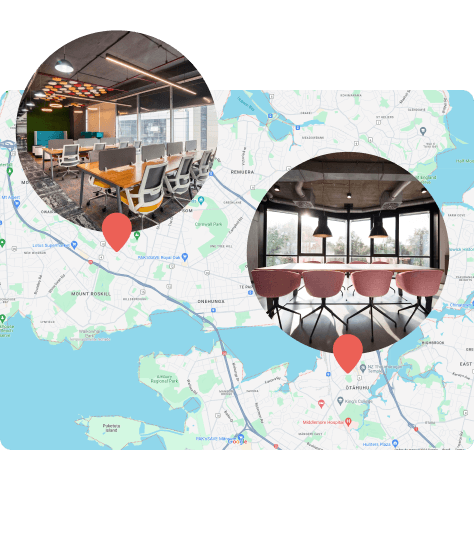


Fast and easy set up
Free set up assistance. E: [email protected] M: 0064 27 232 7078

Step 1
Business name and address

Step 2
Add your spaces

Step 3
Add customer emails

Step 4
Booking application complete
Who is QikBook for?
If you are a hands-on small to medium coworking business, and you don't want to use or pay for a big corporate coworking app - QikBook will give your customers a professional booking experience - and drive bookings growth.


For coworking businesses who prefer to:
- choose their customers
- make booking effortless for customers
- have a great mobile experience
- prefer to invoice their customers
- be able to book on behalf of a customer
- have multiple locations
And more on the way...
Chat and messaging, Prepaid and discounts, Direct access
Loading video...
Book & cancel in seconds
This is what drives customer engagement and increased bookings 0:28 sec
Loading video...
Set up and user permissions
Focusses more on set up and how user permissions work. (4:59 min)
Loading video...
Case study 70% bookings growth
Use Google sheets to map your bookings growth trend.
Loading video...